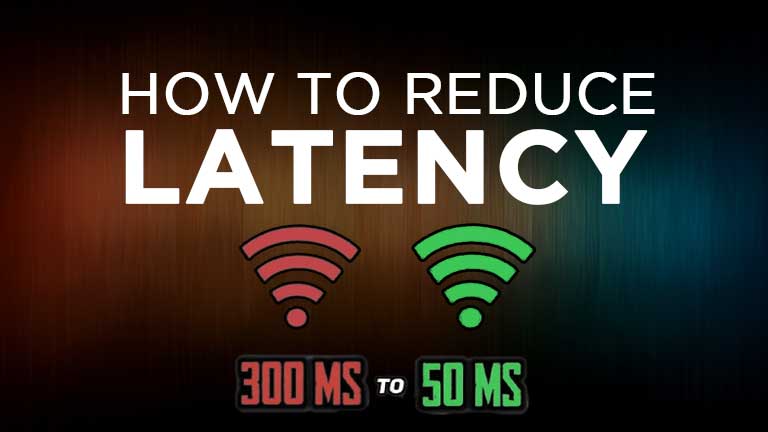Understanding Ping and Latency
Before we delve into the methods of lowering ping, let’s first understand what ping and latency mean in the context of online gaming. Ping refers to the time it takes for a data packet to travel from your device to a server and back. It is typically measured in milliseconds (ms). Latency, on the other hand, encompasses the overall delay experienced during data transmission.Factors Affecting Ping and Latency
Several factors can contribute to high ping and latency. The distance between your device and the gaming server plays a significant role. The farther the server is, the longer it takes for data packets to travel, resulting in higher ping. Network congestion, limited bandwidth, and poor internet connection quality can also contribute to increased latency.The Importance of Lowering Ping
Lowering ping is essential for online gaming as it directly affects the responsiveness and smoothness of gameplay. High ping can lead to delayed actions, increased input lag, and interruptions in real-time interactions with other players. By reducing ping, you can enhance your gaming performance, react faster to in-game events, and gain a competitive edge.Tips to Reduce Latency
Here are some practical tips to help you reduce latency and lower ping during your gaming sessions:1. Use a Wired Connection
Using a wired connection, such as Ethernet, instead of relying on Wi-Fi, can significantly improve your gaming experience. Wired connections offer more stability and faster data transmission, resulting in lower ping.2. Close Background Applications
Closing unnecessary background applications and processes on your device can free up system resources, reducing the load on your network connection. This can help lower latency and improve your gaming performance.3. Optimize Network Settings
Optimizing your network settings can make a noticeable difference in reducing latency. Adjusting your router’s Quality of Service (QoS) settings and enabling traffic shaping can prioritize gaming traffic over other types of data, leading to lower ping.4. Upgrade Hardware
Outdated or inadequate hardware can contribute to high ping. Upgrading your modem, router, or network adapter to newer models with improved performance can help reduce latency and provide a more stable connection.5. Choose the Right Internet Service Provider
The quality and reliability of your internet service provider (ISP) can greatly impact your ping. Research and choose an ISP that offers low latency, high bandwidth, and stable connections specifically designed for gaming.Advanced Techniques for Lowering Ping
If you’re looking to further optimize your gaming connection and achieve the lowest possible ping, consider these advanced techniques:Use Quality of Service (QoS)
Quality of Service (QoS) settings on your router allow you to prioritize gaming traffic over other types of data. By configuring QoS, you can ensure that your gaming packets receive priority, resulting in lower ping during gameplay.Enable Traffic Shaping
Traffic shaping is another technique that helps manage network congestion by regulating the flow of data packets. By enabling traffic shaping, you can control the data transfer rate and reduce latency, leading to a smoother gaming experience.Prioritize Gaming Traffic
Some routers and network management software allow you to prioritize gaming traffic explicitly. By enabling this feature, your router ensures that gaming packets receive preferential treatment, minimizing ping and latency.Use a Gaming VPN
A gaming VPN (Virtual Private Network) can reroute your internet traffic through optimized servers, reducing the distance and improving the connection to gaming servers. This can effectively lower your ping and provide a more stable gaming experience.Consider a Gaming Router
Investing in a gaming router designed specifically for low-latency gaming can significantly improve your connection. Gaming routers often feature advanced QoS settings, traffic prioritization, and optimized network performance for online gaming.Additional Considerations
In addition to the techniques mentioned above, here are a few more considerations to help you optimize your gaming connection:Check for Software Updates
Ensure that your game and gaming platform are up to date with the latest software updates. Developers often release patches and optimizations that can improve network performance and reduce latency.Optimize Game Settings
Adjusting in-game settings can also contribute to lowering ping. Lowering graphics settings, disabling unnecessary background processes, and reducing network-intensive features can help improve your gaming connection.Choose Servers Wisely
When playing online games, select servers that are geographically closer to your location. This minimizes the distance between your device and the gaming server, resulting in lower ping.Conclusion
Lowering ping and reducing latency is vital for achieving an optimal online gaming experience. By implementing the tips and techniques outlined in this article, you can significantly improve your gaming connection, resulting in smoother gameplay, reduced lag, and better responsiveness. Experiment with these methods and find the combination that works best for you, ensuring that you enjoy gaming sessions with minimal interruptions and maximum enjoyment.5. FAQ
What is the ideal ping for online gaming?
The ideal ping for online gaming is typically below 50 milliseconds (ms). However, anything below 100 ms is generally considered acceptable for most games.
Can a slow internet connection cause high ping?
Yes, a slow internet connection can contribute to high ping. Limited bandwidth and network congestion can result in increased latency.
Is it possible to lower ping on wireless networks?
While using a wired connection is generally recommended for lower ping, you can still optimize your wireless network by reducing interference, positioning your router strategically, and using advanced wireless technologies like Wi-Fi 6.
How does a gaming VPN reduce latency?
A gaming VPN can reduce latency by rerouting your internet traffic through optimized servers that are closer to the gaming server. This reduces the distance and improves the overall connection quality.
What should I do if I still experience high ping after trying these methods?
If you still experience high ping, consider contacting your internet service provider for assistance. They can perform diagnostics and help identify any underlying issues that may be causing the high latency.